Hi there,
I'm having a fun time configuring my tablet as well, but my problems seem to be a bit different than the ones mentioned up until now (as far as I read them and the search told me anyways).
I have had a graphire4 in a dual Monitor setup first so setting up my new Cintiq 12WX was rather easy. Everything works, but the Expresskeys. They just don't do anything while the Touchstrips on the other hand, do exactly what you'd expect them to.
Setup: Cintiq 12WX on Ubuntu 9.04 using a self compiled linuxwacom driver (which Version I guess is -0.8.2-2 but ain't sure anymore) with --enable-wacom and --enable-quirk-tablet-rescale (for twinview). Other versions wouldn't compile or just didn't work properly.
Since I was more comfortable using xorg.conf, I disabled the 10-wacom.fdi at first and did everything through xorg.conf instead. Therefor I have entries in
Code:
Section "ServerLayout"
# ...
InputDevice "stylus" "SendCoreEvents"
InputDevice "eraser" "SendCoreEvents"
InputDevice "cursor" "SendCoreEvents"
InputDevice "pad"
EndSection
and
Code:
Section "InputDevice"
Driver "wacom"
Identifier "pad"
Option "Device" "/dev/input/wacom" # USB ONLY
Option "Type" "pad"
Option "USB" "on" # USB ONLY
Option "Twinview" "horizontal"
Option "TVResolution" "1280x800,1280x1024"
EndSection
as well as similar entries for the other 3 devices. (My xorg.conf is rather crowded and confusingly structured so I decided for extracts only)
At startup I set one of the two touchstrips to ',' and '.', the other one to 'm' and 'n' and assign the nummbers 3-9 and 0 via "xsetwacom set" as can be seen in the attached .initrc file. It addresses the device as "pad" (without quotes). As stated, the strips work, the buttons don't produce any output.
gives me a "stylus", an "eraser", a "cursor"(I know it's pointless), a "pad" and a "Wacom Cintiq 12WX" (no idea where that last one comes from though). For the full output see the attached xinput list.txt.
xidump -l und xsetwacom list print out the same devices, only "Wacom Cintiq 12WX" is ignored by xsetwacom list. wacomcpl lists all devices (except "Wacom Cintiq 12WX") and can be used for configuration. If I open up the buttons keystrokes, it shows me their respective numbers as I set them via xsetwacom.
xidump eraser and stylus work and xidump pad reacts to the strips as expected (Proximity changes from out to in AND key numbers are printed out (from 50-UP to 53-UP)).
It also tells me
Code:
1253062601 - MappingNotify
at the very bottom. The number increases in increments of one if I press a keyboard key and touch the touchstrip again (only keyboard, it doesn't work with the mouse). If I do this to often my deskbar applet crashes on me oO.
If I press the buttons one at a time, nothing is registered, if i press two or more simultaneously, Proximity changes from out to in but NO key numbers are printed.
wacdump /dev/input/wacom and /dev/input/event4 identifies the Tablet as
Code:
MODEL=Wacom Cintiq 12WX ROM=1.0-2
CLS=USB VNDR=Wacom DEV=Cintiq (V5) SUB=DTZ-12wx
but won't show any activity at all.
(xidump is v0.8.3 wacdump is v0.8.2)
If I use the 10-wacom.fdi (exact copy of Favux's but still attached for quick references) xinput list and xidump -l print a second "stylus" instead of the "Wacom Cintiq 12WX" and wacomcpl also recognise a second stylus.
xidump stylus doesn't work, probably because of the second sytlus.
Once xidump produced any output with any device and is restarted with any device, it will not print anything for any of the devices, except "1253062601 - MappingNotify" once I hit a touchstrip. (It also does this without the .fdi though not after the first restart but about 2-5 restarts later.)
wacdump's behavior is unaffected by the use of 10-wacom.fdi
In any case (i.e. with or without .fdi)
using
Code:
xsetwacom set pad StripRDn "CORE KEY l"
during runtime works, changing the numbers for the buttons to, say... letters, works probably too (since it won't complain), but doesn't effect the missing output of these buttons.
So far I tested everything I could come up with and am pretty confused by the results of some of the tests. If anybody can make sense of this, or even better still, has an idea on how to fix this, I'd be more than happy to try it ^^


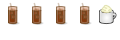

 Adv Reply
Adv Reply


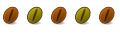



Bookmarks