I have made the changes you have suggested at the router. I have removed the ndiswrapper and tried again with rt2870sta (Ralink)
When I startup lsmod shows no such modules loaded
After I load manually I can see the module
Then I insert the USB and dmesg shows:Code:sudo modprobe rt2870sta lsmod | grep rt28 rt2870sta 461811 0
The USB led does not flash as it does usually in Windows. The light is permanently one.Code:[ 43.760131] end_request: I/O error, dev fd0, sector 0 [ 277.748602] rt2870sta: module is from the staging directory, the quality is unknown, you have been warned. [ 277.766861] rtusb init ---> [ 277.766977] usbcore: registered new interface driver rt2870 [ 409.516090] usb 5-1: new high speed USB device using ehci_hcd and address 2 [ 409.667551] usb 5-1: configuration #1 chosen from 1 choice
I don't see anything apart from my etherned wired connection. After that if I execute dmesg I see some extra messages:Code:sudo lshw -C network *-network description: Ethernet interface product: RTL-8139/8139C/8139C+ vendor: Realtek Semiconductor Co., Ltd. physical id: b bus info: pci@0000:00:0b.0 logical name: eth0 version: 20 serial: 00:08:02:d1:d4:0b size: 100MB/s capacity: 100MB/s width: 32 bits clock: 33MHz capabilities: pm bus_master cap_list ethernet physical tp mii 10bt 10bt-fd 100bt 100bt-fd autonegotiation configuration: autonegotiation=on broadcast=yes driver=8139cp driverversion=1.3 duplex=full ip=192.168.2.3 latency=64 link=yes maxlatency=64 mingnt=32 multicast=yes port=MII speed=100MB/s resources: irq:11 ioport:8800(size=256) memory:f4013000-f40130ff
The USB is inserted in a USB2.0 pcmcia card which works with other devices. I have tested that with an external hard disc. No problems there.Code:[ 668.431288] pcmcia: Detected deprecated PCMCIA ioctl usage from process: lshw. [ 668.431300] pcmcia: This interface will soon be removed from the kernel; please expect breakage unless you upgrade to new tools. [ 668.431305] pcmcia: see http://www.kernel.org/pub/linux/utils/kernel/pcmcia/pcmcia.html for details. [ 668.431526] pcmcia_socket pcmcia_socket0: cs: memory probe 0xa0000000-0xa0ffffff: excluding 0xa0000000-0xa0ffffff [ 668.451826] pcmcia_socket pcmcia_socket0: cs: memory probe 0x60000000-0x60ffffff: excluding 0x60000000-0x60ffffff [ 668.472099] pcmcia_socket pcmcia_socket0: cs: warning: no high memory space available!
It is an old laptop but it works and I would not like to buy a new one just because my USB wireless stick does not work. Still if I don't solve this problem my only solution would be to use Windows
Should I do anything else... am I missing something? How can I know that it works?




 Adv Reply
Adv Reply
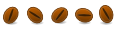




Bookmarks