Hi,
Are there any beginners guides to Wireless hardware or hardware configuration in general?
I'm completely new to Ubuntu and fairly new to using a command line for anything much on any platform.
I got a wireless USB dongle a few weeks ago. I spent a while trying to get it working. After about a week on the forums, I finally did so. Once I'd done that I could move the Ubuntu machine away from my router and set it up where I wanted to.
It worked fine for about a week but now it's stopped doing so.
Has anyone written a general troubleshooting guide to getting Ubuntu working with Wireless dongles or other wireless cards? I ask because a friend of mine said to me 'Ubuntu is fine for a lot of things, but you should just give up trying to get it working wirelessly" - he said that every time he gets it working, it breaks after a short while and each fix is some new time-destroying adventure.
If this is the case, I will give up on wireless and rearrange my house (not easy) but if I could find something written for idiots that would tell me what command line diagnostics to run and how to read the results, that would be great. The additional problem is that - without an internet connection on my Ubuntu machine, I have to post to forums from a PC elsewhere in the house and then print off and try suggestions on the Ubuntu machine upstairs.
Thanks
Paul Evans




 Adv Reply
Adv Reply

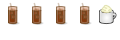

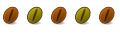
 terabyte1
terabyte1

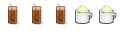



Bookmarks