I tried to upgrade--see results below
Code:reuven@reuven-OptiPlex-9020:~$ sudo do-release-upgrade Checking for a new Ubuntu release Please install all available updates for your release before upgrading. reuven@reuven-OptiPlex-9020:~$ sudo apt-get update Ign:1 cdrom://Xubuntu 20.04.1 LTS _Focal Fossa_ - Release amd64 (20200731) focal InRelease Err:2 cdrom://Xubuntu 20.04.1 LTS _Focal Fossa_ - Release amd64 (20200731) focal Release Please use apt-cdrom to make this CD-ROM recognized by APT. apt-get update cannot be used to add new CD-ROMs Hit:3 http://us.archive.ubuntu.com/ubuntu focal InRelease Hit:4 https://dl.winehq.org/wine-builds/ubuntu focal InRelease Hit:5 http://security.ubuntu.com/ubuntu focal-security InRelease Hit:6 https://dl.winehq.org/wine-builds/ubuntu jammy InRelease Hit:7 http://us.archive.ubuntu.com/ubuntu focal-updates InRelease Hit:8 http://us.archive.ubuntu.com/ubuntu focal-backports InRelease Hit:9 http://archive.canonical.com/ubuntu focal InRelease Reading package lists... Done E: The repository 'cdrom://Xubuntu 20.04.1 LTS _Focal Fossa_ - Release amd64 (20200731) focal Release' does not have a Release file. N: Updating from such a repository can't be done securely, and is therefore disabled by default. N: See apt-secure(8) manpage for repository creation and user configuration details.




 Adv Reply
Adv Reply

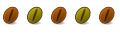

Bookmarks