I've been trying to install an aiptek drawing tablet following the advice given in a howto which quite blithely tells me to create a .fdi file in the HAL folder.
I've had no problem finding the folder but don't have a clue how to create and fill a .fdi file. Can anyone help.....and easy please, I'm pretty much a complete noob.




 Adv Reply
Adv Reply
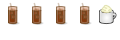

Bookmarks