After upgrading from jaunty to karmic beta, libstdc++5 was removed and is no longer in the repos. This library is needed for my printer driver (lexmark z515: followed these instructions). The printer worked fine in jaunty.
The problem in the install process is when I go to verify it's working with the z600 script, which returns:
I've found the jaunty .deb package for libstdc++5 and installed it manually, but I still get the same message.Code:./z600: error while loading shared libraries: libstdc++.so.5: cannot open shared object file: No such file or directory
I know it's installed because ls -l /usr/lib | grep -i libstdc++ shows:
But, ldd z600 (z600 is the script to test whether the printer is installed correctly) shows:Code:lrwxrwxrwx 1 root root 18 2009-10-04 22:12 libstdc++.so.5 -> libstdc++.so.5.0.7 -rw-r--rwx 1 root root 855856 2009-10-04 23:15 libstdc++.so.5.0.7 lrwxrwxrwx 1 root root 19 2009-10-04 17:19 libstdc++.so.6 -> libstdc++.so.6.0.13 -rw-r--r-- 1 root root 1027760 2009-10-03 17:33 libstdc++.so.6.0.13
By the way, if it makes a difference, i'm on the 64-bit architecture and the driver packages are x86. this didn't make a difference in jaunty, but i don't know if it will in karmic.Code:linux-gate.so.1 => (0xf7f40000) liblexprinter.so.0 => /usr/lib/liblexprinter.so.0 (0xf7f0a000) libstdc++.so.5 => not found libm.so.6 => /lib32/libm.so.6 (0xf7ee1000) libgcc_s.so.1 => /usr/lib32/libgcc_s.so.1 (0xf7eb5000) libc.so.6 => /lib32/libc.so.6 (0xf7d5d000) /lib/ld-linux.so.2 (0xf7f41000)
Thanks in advance for any help.
Patrick


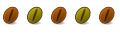

 Adv Reply
Adv Reply





Bookmarks