Hi Guys,
is there any way to manually configure X11 in 9.10? The System -> Preferences -> Display utility doesn't detect my monitor so I'd like to configure it manually. I have tried sudo dpkg-reconfigure -phigh xserver-xorg and that command doesn't do anything at all. It just returns to the command prompt. I also Rebooted the box into recovery mode and couldn't find xfix. So I dropped into a root shell and went to /usr/share/recovery-mode/options and manually ran xfix. Again nothing, probably because Xfix calls the above command which doesn't work anymore. Also tried xrandr with no luck.
This monitor works in 9.04 so I am surprised that it stopped working in 9.10. It would appear that a lot of things in X11 have been changed/automated in 9.10 so is there any way to port config files from 9.04 over to 9.10?
Cheers!
Mich


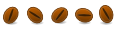

 Adv Reply
Adv Reply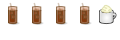




Bookmarks