Code:
*************** info trace ***************
***** uname -a *****
Linux mike-MacBookPro 3.11.0-15-generic #25-Ubuntu SMP Thu Jan 30 17:22:01 UTC 2014 x86_64 x86_64 x86_64 GNU/Linux
***** lsb_release *****
Distributor ID: Ubuntu
Description: Ubuntu 13.10
Release: 13.10
Codename: saucy
***** lspci *****
03:00.0 Ethernet controller [0200]: Broadcom Corporation Device [14e4:16a3] (rev 10)
Subsystem: Broadcom Corporation Device [14e4:16b4]
03:00.1 SD Host controller [0805]: Broadcom Corporation BCM57765/57785 SDXC/MMC Card Reader [14e4:16bc] (rev 10)
--
04:00.0 Network controller [0280]: Broadcom Corporation BCM4331 802.11a/b/g/n [14e4:4331] (rev 02)
Subsystem: Apple Inc. AirPort Extreme [106b:00ef]
Kernel driver in use: bcma-pci-bridge
***** lsusb *****
Bus 002 Device 005: ID 05ac:0263 Apple, Inc. Apple Internal Keyboard / Trackpad (MacBook Retina)
Bus 002 Device 008: ID 05ac:8286 Apple, Inc. Bluetooth Host Controller
Bus 002 Device 004: ID 0a5c:4500 Broadcom Corp. BCM2046B1 USB 2.0 Hub (part of BCM2046 Bluetooth)
Bus 002 Device 003: ID 0424:2512 Standard Microsystems Corp. USB 2.0 Hub
Bus 002 Device 002: ID 8087:0024 Intel Corp. Integrated Rate Matching Hub
Bus 002 Device 001: ID 1d6b:0002 Linux Foundation 2.0 root hub
Bus 001 Device 003: ID 05ac:8510 Apple, Inc. FaceTime HD Camera (Built-in)
Bus 001 Device 002: ID 8087:0024 Intel Corp. Integrated Rate Matching Hub
Bus 001 Device 001: ID 1d6b:0002 Linux Foundation 2.0 root hub
Bus 004 Device 001: ID 1d6b:0003 Linux Foundation 3.0 root hub
Bus 003 Device 003: ID 046d:c510 Logitech, Inc. Cordless Mouse
Bus 003 Device 002: ID 05e3:0608 Genesys Logic, Inc. USB-2.0 4-Port HUB
Bus 003 Device 001: ID 1d6b:0002 Linux Foundation 2.0 root hub
***** PCMCIA Card Info *****
***** iwconfig *****
wlan0 IEEE 802.11bg ESSID:"SKY40D6B"
Mode:Managed Frequency:2.412 GHz Access Point: <MAC address removed>
Bit Rate=1 Mb/s Tx-Power=20 dBm
Retry long limit:7 RTS thr:off Fragment thr:off
Power Management:off
Link Quality=70/70 Signal level=-22 dBm
Rx invalid nwid:0 Rx invalid crypt:0 Rx invalid frag:0
Tx excessive retries:6 Invalid misc:24 Missed beacon:0
***** rfkill *****
0: hci0: Bluetooth
Soft blocked: no
Hard blocked: no
1: phy0: Wireless LAN
Soft blocked: no
Hard blocked: no
***** lsmod *****
b43 387322 0
mac80211 597268 1 b43
cfg80211 480503 2 b43,mac80211
ssb 62057 1 b43
bcma 46699 1 b43
***** nm-tool *****
NetworkManager Tool
State: connected (global)
- Device: wlan0 [SKY40D6B] ----------------------------------------------------
Type: 802.11 WiFi
Driver: b43
State: connected
Default: yes
HW Address: <MAC address removed>
Capabilities:
Speed: 1 Mb/s
Wireless Properties
WEP Encryption: yes
WPA Encryption: yes
WPA2 Encryption: yes
Wireless Access Points (* = current AP)
PlusnetWirelessC4B0E4: Infra, <MAC address removed>, Freq 2437 MHz, Rate 54 Mb/s, Strength 90 WPA WPA2
*SKY40D6B: Infra, <MAC address removed>, Freq 2412 MHz, Rate 54 Mb/s, Strength 98 WPA2
SKY54935: Infra, <MAC address removed>, Freq 2462 MHz, Rate 54 Mb/s, Strength 49 WPA
IPv4 Settings:
Address: 192.168.0.4
Prefix: 24 (255.255.255.0)
Gateway: 192.168.0.1
DNS: 192.168.0.1
***** NetworkManager.state *****
[main]
NetworkingEnabled=true
WirelessEnabled=true
WWANEnabled=true
WimaxEnabled=true
***** NetworkManager.conf *****
[main]
plugins=ifupdown,keyfile,ofono
dns=dnsmasq
[ifupdown]
managed=false
***** interfaces *****
# interfaces(5) file used by ifup(8) and ifdown(8)
auto lo
iface lo inet loopback
***** iwlist *****
wlan0 Scan completed :
Cell 01 - Address: <MAC address removed>
Channel:1
Frequency:2.412 GHz (Channel 1)
Quality=70/70 Signal level=-22 dBm
Encryption key:on
ESSID:"SKY40D6B"
Bit Rates:1 Mb/s; 2 Mb/s; 5.5 Mb/s; 11 Mb/s; 18 Mb/s
24 Mb/s; 36 Mb/s; 54 Mb/s
Bit Rates:6 Mb/s; 9 Mb/s; 12 Mb/s; 48 Mb/s
Mode:Master
Extra:tsf=000000000df31819
Extra: Last beacon: 36ms ago
IE: Unknown: 0008534B593430443642
IE: Unknown: 010882848B962430486C
IE: Unknown: 030101
IE: Unknown: 2A0100
IE: Unknown: 2F0100
IE: IEEE 802.11i/WPA2 Version 1
Group Cipher : CCMP
Pairwise Ciphers (1) : CCMP
Authentication Suites (1) : PSK
IE: Unknown: 32040C121860
IE: Unknown: 2D1AEC181BFFFF000000000000000000000000000000000000000000
IE: Unknown: 3D1601001700000000000000000000000000000000000000
IE: Unknown: DD800050F204104A0001101044000102103B0001031047001062C9C39482D5BFB2D281AC1FB831E2381021000842726F6164636F6D1023000842726F6164636F6D1024000631323334353610420004313233341054000800060050F20400011011000A42726F6164636F6D415010080002200C103C0001011049000600372A000120
IE: Unknown: DD090010180202F02C0000
IE: Unknown: DD180050F2020101800003A4000027A4000042435E0062322F00
Cell 02 - Address: <MAC address removed>
Channel:6
Frequency:2.437 GHz (Channel 6)
Quality=66/70 Signal level=-44 dBm
Encryption key:on
ESSID:"PlusnetWirelessC4B0E4"
Bit Rates:1 Mb/s; 2 Mb/s; 5.5 Mb/s; 11 Mb/s; 18 Mb/s
24 Mb/s; 36 Mb/s; 54 Mb/s
Bit Rates:6 Mb/s; 9 Mb/s; 12 Mb/s; 48 Mb/s
Mode:Master
Extra:tsf=0000000000000000
Extra: Last beacon: 40ms ago
IE: Unknown: 0015506C75736E6574576972656C657373433442304534
IE: Unknown: 010882848B962430486C
IE: Unknown: 030106
IE: Unknown: 2A0100
IE: Unknown: 2F0100
IE: IEEE 802.11i/WPA2 Version 1
Group Cipher : TKIP
Pairwise Ciphers (1) : CCMP
Authentication Suites (1) : PSK
IE: Unknown: 32040C121860
IE: Unknown: 2D1A1C181BFFFF000000000000000000000000000000000000000000
IE: Unknown: 3D1606080000000000000000000000000000000000000000
IE: Unknown: DD8F0050F204104A00011010440001021041000100103B000103104700106DC70B5224FE5166B3B7D5ACBF62670D1021000B546563686E69636F6C6F721023000E546563686E69636F6C6F72205447102400043538326E104200093133303956463432451054000800060050F204000110110012546563686E69636F6C6F722054473538326E100800020084103C000101
IE: Unknown: DD090010180200000C0000
IE: WPA Version 1
Group Cipher : TKIP
Pairwise Ciphers (1) : TKIP
Authentication Suites (1) : PSK
IE: Unknown: DD180050F2020101000003A4000027A4000042435E0062322F00
Cell 03 - Address: <MAC address removed>
Channel:11
Frequency:2.462 GHz (Channel 11)
Quality=39/70 Signal level=-71 dBm
Encryption key:on
ESSID:"SKY54935"
Bit Rates:1 Mb/s; 2 Mb/s; 5.5 Mb/s; 6 Mb/s; 9 Mb/s
11 Mb/s; 12 Mb/s; 18 Mb/s
Bit Rates:24 Mb/s; 36 Mb/s; 48 Mb/s; 54 Mb/s
Mode:Master
Extra:tsf=000001b96415ce25
Extra: Last beacon: 28580ms ago
IE: Unknown: 0008534B593534393335
IE: Unknown: 010882848B0C12961824
IE: Unknown: 03010B
IE: WPA Version 1
Group Cipher : TKIP
Pairwise Ciphers (1) : TKIP
Authentication Suites (1) : PSK
IE: Unknown: 2A0100
IE: Unknown: 32043048606C
IE: Unknown: DD180050F2020101090003A4000027A4000042435E0062322F00
IE: Unknown: DD0900037F01010024FF7F
Cell 04 - Address: <MAC address removed>
Channel:1
Frequency:2.412 GHz (Channel 1)
Quality=37/70 Signal level=-73 dBm
Encryption key:on
ESSID:"TALKTALK-01C1C3"
Bit Rates:1 Mb/s; 2 Mb/s; 5.5 Mb/s; 11 Mb/s; 9 Mb/s
18 Mb/s; 36 Mb/s; 54 Mb/s
Bit Rates:6 Mb/s; 12 Mb/s; 24 Mb/s; 48 Mb/s
Mode:Master
Extra:tsf=000000761b0e9a83
Extra: Last beacon: 40ms ago
IE: Unknown: 000F54414C4B54414C4B2D303143314333
IE: Unknown: 010882848B961224486C
IE: Unknown: 030101
IE: Unknown: 2A0104
IE: Unknown: 32040C183060
IE: Unknown: 2D1A0C0117FF000000000000000000000000000000000C0000000000
IE: Unknown: 3D1601000400000000000000000000000000000000000000
IE: Unknown: 3E0100
IE: WPA Version 1
Group Cipher : TKIP
Pairwise Ciphers (2) : TKIP CCMP
Authentication Suites (1) : PSK
IE: IEEE 802.11i/WPA2 Version 1
Group Cipher : TKIP
Pairwise Ciphers (2) : TKIP CCMP
Authentication Suites (1) : PSK
IE: Unknown: DD180050F2020101000003A4000027A4000042435E0062322F00
IE: Unknown: 0B0500000F7A12
IE: Unknown: 7F0101
IE: Unknown: DD07000C4304000000
IE: Unknown: 0706474220010B10
IE: Unknown: DD1E00904C330C0117FF000000000000000000000000000000000C0000000000
IE: Unknown: DD1A00904C3401000400000000000000000000000000000000000000
IE: Unknown: DD970050F204104A0001101044000102103B00010310470010BC329E001DD811B286019094E401C1C310210013442D4C696E6B20436F72706F726174696F6E2E1023001C442D4C696E6B20576972656C6573732041636365737320506F696E74102400065254323836301042000831323334353637381054000800060050F204000110110008442D4C696E6B4150100800020084103C000100
***** resolv.conf *****
nameserver 127.0.1.1
search Home
***** blacklist *****
[/etc/modprobe.d/blacklist-ath_pci.conf]
blacklist ath_pci
[/etc/modprobe.d/blacklist.conf]
blacklist evbug
blacklist usbmouse
blacklist usbkbd
blacklist eepro100
blacklist de4x5
blacklist eth1394
blacklist snd_intel8x0m
blacklist snd_aw2
blacklist i2c_i801
blacklist prism54
blacklist bcm43xx
blacklist garmin_gps
blacklist asus_acpi
blacklist snd_pcsp
blacklist pcspkr
blacklist amd76x_edac
***** modinfo *****
filename: /lib/modules/3.11.0-15-generic/kernel/drivers/net/wireless/b43/b43.ko
firmware: b43/ucode9.fw
firmware: b43/ucode5.fw
firmware: b43/ucode16_mimo.fw
firmware: b43/ucode15.fw
firmware: b43/ucode14.fw
firmware: b43/ucode13.fw
firmware: b43/ucode11.fw
license: GPL
author: Rafał Miłecki
author: Gábor Stefanik
author: Michael Buesch
author: Stefano Brivio
author: Martin Langer
description: Broadcom B43 wireless driver
srcversion: 9B797CFD1C70935B62C35EE
alias: bcma:m04BFid0812rev1Dcl*
alias: bcma:m04BFid0812rev18cl*
alias: bcma:m04BFid0812rev17cl*
alias: bcma:m04BFid0812rev11cl*
alias: ssb:v4243id0812rev10*
alias: ssb:v4243id0812rev0F*
alias: ssb:v4243id0812rev0D*
alias: ssb:v4243id0812rev0C*
alias: ssb:v4243id0812rev0B*
alias: ssb:v4243id0812rev0A*
alias: ssb:v4243id0812rev09*
alias: ssb:v4243id0812rev07*
alias: ssb:v4243id0812rev06*
alias: ssb:v4243id0812rev05*
depends: ssb,bcma,mac80211,cfg80211
intree: Y
vermagic: 3.11.0-15-generic SMP mod_unload modversions
parm: bad_frames_preempt:enable(1) / disable(0) Bad Frames Preemption (int)
parm: fwpostfix:Postfix for the .fw files to load. (string)
parm: hwpctl:Enable hardware-side power control (default off) (int)
parm: nohwcrypt:Disable hardware encryption. (int)
parm: hwtkip:Enable hardware tkip. (int)
parm: qos:Enable QOS support (default on) (int)
parm: btcoex:Enable Bluetooth coexistence (default on) (int)
parm: verbose:Log message verbosity: 0=error, 1=warn, 2=info(default), 3=debug (int)
parm: pio:Use PIO accesses by default: 0=DMA, 1=PIO (int)
parm: allhwsupport:Enable support for all hardware (even it if overlaps with the brcmsmac driver) (int)
filename: /lib/modules/3.11.0-15-generic/kernel/drivers/ssb/ssb.ko
license: GPL
description: Sonics Silicon Backplane driver
srcversion: 78379A0109AF2689B4F6028
alias: pci:v000014E4d00004350sv*sd*bc*sc*i*
alias: pci:v000014E4d0000432Csv*sd*bc*sc*i*
alias: pci:v000014E4d0000432Bsv*sd*bc*sc*i*
alias: pci:v000014E4d00004329sv*sd*bc*sc*i*
alias: pci:v000014E4d00004328sv*sd*bc*sc*i*
alias: pci:v000014E4d00004325sv*sd*bc*sc*i*
alias: pci:v000014E4d00004324sv*sd*bc*sc*i*
alias: pci:v000014E4d0000A8D6sv*sd*bc*sc*i*
alias: pci:v000014E4d00004322sv*sd*bc*sc*i*
alias: pci:v000014E4d00004321sv*sd*bc*sc*i*
alias: pci:v000014E4d00004320sv*sd*bc*sc*i*
alias: pci:v000014E4d00004319sv*sd*bc*sc*i*
alias: pci:v000014A4d00004318sv*sd*bc*sc*i*
alias: pci:v000014E4d00004318sv*sd*bc*sc*i*
alias: pci:v000014E4d00004315sv*sd*bc*sc*i*
alias: pci:v000014E4d00004312sv*sd*bc*sc*i*
alias: pci:v000014E4d00004311sv*sd*bc*sc*i*
alias: pci:v000014E4d00004307sv*sd*bc*sc*i*
alias: pci:v000014E4d00004306sv*sd*bc*sc*i*
alias: pci:v000014E4d00004301sv*sd*bc*sc*i*
depends:
intree: Y
vermagic: 3.11.0-15-generic SMP mod_unload modversions
filename: /lib/modules/3.11.0-15-generic/kernel/drivers/bcma/bcma.ko
license: GPL
description: Broadcom's specific AMBA driver
srcversion: 67ADEA6E309FDB9FC19CBCF
alias: pci:v000014E4d00004727sv*sd*bc*sc*i*
alias: pci:v000014E4d00004365sv*sd*bc*sc*i*
alias: pci:v000014E4d00004359sv*sd*bc*sc*i*
alias: pci:v000014E4d00004358sv*sd*bc*sc*i*
alias: pci:v000014E4d00004357sv*sd*bc*sc*i*
alias: pci:v000014E4d00004353sv*sd*bc*sc*i*
alias: pci:v000014E4d00004331sv*sd*bc*sc*i*
alias: pci:v000014E4d0000A8D8sv*sd*bc*sc*i*
alias: pci:v000014E4d00000576sv*sd*bc*sc*i*
depends:
intree: Y
vermagic: 3.11.0-15-generic SMP mod_unload modversions
***** udev rules *****
# PCI device 0x14e4:0x4331 (wl)
SUBSYSTEM=="net", ACTION=="add", DRIVERS=="?*", ATTR{address}=="<MAC address removed>", ATTR{dev_id}=="0x0", ATTR{type}=="1", KERNEL=="eth*", NAME="eth0"
# PCI device 0x14e4:0x4331 (b43)
SUBSYSTEM=="net", ACTION=="add", DRIVERS=="?*", ATTR{address}=="<MAC address removed>", ATTR{dev_id}=="0x0", ATTR{type}=="1", KERNEL=="wlan*", NAME="wlan0"
***** dmesg *****
[ 5.954527] bcma: bus0: Found chip with id 0x4331, rev 0x02 and package 0x09
[ 5.954561] bcma: bus0: Core 0 found: ChipCommon (manuf 0x4BF, id 0x800, rev 0x25, class 0x0)
[ 5.954587] bcma: bus0: Core 1 found: IEEE 802.11 (manuf 0x4BF, id 0x812, rev 0x1D, class 0x0)
[ 5.954637] bcma: bus0: Core 2 found: PCIe (manuf 0x4BF, id 0x820, rev 0x13, class 0x0)
[ 6.004557] bcma: bus0: Bus registered
[ 6.183476] b43-phy0: Broadcom 4331 WLAN found (core revision 29)
[ 6.183851] b43-phy0: Found PHY: Analog 9, Type 7 (HT), Revision 1
[ 6.802044] b43-phy0: Loading firmware version 666.2 (2011-02-23 01:15:07)
[ 6.862445] IPv6: ADDRCONF(NETDEV_UP): wlan0: link is not ready
[ 6.862791] IPv6: ADDRCONF(NETDEV_UP): wlan0: link is not ready
[ 32.381640] wlan0: authenticate with <MAC address removed>
[ 32.401419] wlan0: send auth to <MAC address removed> (try 1/3)
[ 32.403043] wlan0: authenticated
[ 32.405000] wlan0: associate with <MAC address removed> (try 1/3)
[ 32.410595] wlan0: RX AssocResp from <MAC address removed> (capab=0x411 status=0 aid=2)
[ 32.410883] wlan0: associated
[ 32.410891] IPv6: ADDRCONF(NETDEV_CHANGE): wlan0: link becomes ready
****************** done ******************




 Adv Reply
Adv Reply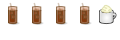



Bookmarks