Hi,
I CD to specific directory on the Desktop and mistakenly typed:
sudo chmod 777 /.*
Instead of
sudo chmod 777 ./*
The results are catastrophic: Ubuntu cannot restart, and I do not know how to restore it to its the previous phase.
Maybe you have any idea
Thanks,
Oof




 Adv Reply
Adv Reply
 Peace
Peace 



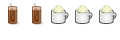

Bookmarks