Hi, I'm new to Ubuntu, and I'm trying to get drivers for my graphics card to install. I've downloaded them from the ATI website, and tried to execute the .run file with this command:
It goes fine, and even comes up with a title, but then always gives me this:Code:sudo bash ati-driver-installer-9-3-x86.x86_64.run
The graphics card is an ATI Radeon X1600, in a 17" Intel iMac. I've tried it in 9.04 and 9.10, both virtualised in VirtualBox with Mac OS 10.6.1 as host OS, and both with the same error.Code:Error: ./default_policy.sh does not support version default:v2:i686:lib::none:2.6.31-11-generic; make sure that the version is being correctly set by --iscurrentdistro Removing temporary directory: fglrx-install.girakh
Thanks in advance for any help =D




 Adv Reply
Adv Reply

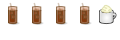



Bookmarks