ok, when I did it, this was the result, as I remember.
sudo apt-get update---ran with no faults
sudo apt-get install fglrx fglrx-amdcccle fglrx-dev fglrx-modaliases ---Also no faults
If you get this message when running the apt-get install command:
Building for architecture x86_64
Module build for the currently running kernel was skipped since the
kernel source for this kernel does not seem to be installed.
update-initramfs: deferring update (trigger activated)---I didnt get the message, so I disregarded the next three lines--
I went right to ---sudo aticonfig --initial and it told me that an applicable card could not be found, or something worded similarly.
I went back and ran the 3 commands one at a time..
sudo apt-get remove fglrx---no faults, then
sudo apt-get install linux-headers-`uname -r`---no faults, then
sudo apt-get install fglrx---no faults
ran sudo aticonfig --initial again, still showed no applicable card installed.
I restarted, and when it came back up, the video was back to its normal speed.
It didnt go exactly like it was spelled out at the link, but pretty close..
Hope this helps..Chrisco




 Adv Reply
Adv Reply
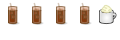






Bookmarks