psb-firmware 0.30-0ubuntu1~904um1of course i was meaning poulsbo-driver-2d and poulsbo-driver-3d
-> pls post here your psb packages version
psb-modules 4.41.1-0ubuntu1~904um1
xpsb-glx 0.18-0ubuntu1~904um1
xserver-xorg-video-psb 0.31.0-0ubuntu1~904um1
no success, with .13 kernel and your ACPI settings the situations seemed worst, so I returned to standard settings but I still have crashes.also, let us know if my ACPI workaround works for you.
When I try to boot with .11 kernel I obtain several errors, among whose:
- DRM open failed
- could not initialize irq handler
- this driver currently needs DRM to operate
????





 Adv Reply
Adv Reply

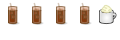


Bookmarks