Hi cak3,
That's interesting news. Thanks. If you read our posts and follow along you'll soon know at least as much as we do.
Hi Kory and everone,
I sure hope rec's script gives us what we need. But it's nice to have options isn't it? I agree that it may not be able to differentiate between the two. That was the problem Ron and Ping and the rest struggled with for a few months while they worked on the udev rules and symlinks. So let's see how they solved it.
Code:
more /proc/bus/input/devices
gives
Code:
I: Bus=0003 Vendor=056a Product=0093 Version=0330
N: Name="Wacom ISDv4 93"
P: Phys=
S: Sysfs=/devices/pci0000:00/0000:00:0b.0/usb1/1-2/1-2.3/1-2.3:1.0/input/input28
U: Uniq=
H: Handlers=mouse1 event9
B: EV=b
B: KEY=3c03 0 0 0 0 0
B: ABS=1000100001b
I: Bus=0003 Vendor=056a Product=0093 Version=0330
N: Name="Wacom ISDv4 93"
P: Phys=
S: Sysfs=/devices/pci0000:00/0000:00:0b.0/usb1/1-2/1-2.3/1-2.3:1.1/input/input29
U: Uniq=
H: Handlers=mouse2 event10
B: EV=b
B: KEY=3c03 0 0 0 0 0
B: ABS=1000100001b
gives the same vender, product, and version ID's. From “50-xserver-xorg-input-wacom.rules” in “/etc/udev/rules.d/” they start with:
Code:
# The ID_PATH variable is set by the "path_id" script in an earlier rule file.
ATTRS{idVendor}=="056a", ENV{ID_PATH}=="?*", SYMLINK="input/by-path/$env{ID_PATH}-wacom"
# Multiple interface support for stylus and touch devices.
DRIVERS=="wacom", ATTRS{bInterfaceNumber}=="00", ENV{WACOM_TYPE}="stylus"
DRIVERS=="wacom", ATTRS{bInterfaceNumber}=="01", ENV{WACOM_TYPE}="touch"
and the symlink for our tablet is:
Code:
ATTRS{idVendor}=="056a", ATTRS{idProduct}=="0093", SYMLINK="input/tablet-tpc93-$env{WACOM_TYPE}"
ATTRS{idVendor}=="056a", ATTRS{idProduct}=="009a", SYMLINK="input/tablet-tpc9a-$env{WACOM_TYPE}"
The first symlink is the TX2000 and I think the second is the TX2500. Both of which have a seperate digitizer and touch panel. They finish with:
Code:
# Convenience links for the common case of a single tablet. We could do just this:
#ATTRS{idVendor}=="056a", SYMLINK+="input/wacom-$env{WACOM_TYPE}"
# but for legacy reasons, we keep the input/wacom link as the generic stylus device.
ATTRS{idVendor}=="056a", ENV{WACOM_TYPE}!="touch", SYMLINK+="input/wacom"
ATTRS{idVendor}=="056a", ENV{WACOM_TYPE}=="touch", SYMLINK+="input/wacom-touch"
And finally:
Code:
# Check and repossess the device if a module other than the wacom one
# is already bound to it.
ATTRS{idVendor}=="056a", ACTION=="add", RUN+="check_driver wacom $devpath $env{ID_BUS}"
Which may or may not be important to us.
So sanity check. They used the "ATTRS{bInterfaceNumber}==" to distinguish them and used it to create "WACOM_TYPE". Correct? So is there an equivalent of "bInterfaceNumber" in HAL/.fdi/dBUS?
I haven't found any decent manual on HAL/.fdi/dBUS yet. Has anybody found an equivalent to "An Idiots Guide to etc."?


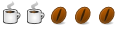

 Adv Reply
Adv Reply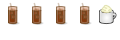
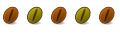


Bookmarks