Back to Xorg...
Retired.

That's true: linuxrc2 is already included in initram.igz, and this works with SRCD Vers. 1.3.3 as well as with 1.3.4 (which I just tested some minutes ago):
again: works fine, when booting from BIOS, but didn't work, when I boot via qemu: sudo qemu -m 512 -hda /dev/sdbCode:menuentry "SystemRescueCd 1.3.4" { loopback loop /boot/iso/systemrescuecd-x86-1.3.4.iso linux (loop)/isolinux/rescuecd isoloop=/boot/iso/systemrescuecd-x86-1.3.4.iso rdinit=/linuxrc2 initrd (loop)/isolinux/initram.igz }
in that case, booting fails at a late stage (couldn't find media)
If anybody knows the reason and have a solution for that, would be great
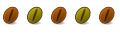
I have the following for a sidux livecd
The error I get - http://img69.imageshack.us/img69/5694/dsc00180c.jpgmenuentry "Sidux 2009-04 LiveCD" {
insmod ntfs
set root=(hd1.5)
loopback loop /distros/sidux-2009-04.iso
linux (loop)/boot/vmlinuz0.amd fromhd=UUID=7192F19D15BC0C0A fromiso=/dev/sdb5/distros/sidux-2009-04.iso noeject boot=fll vga=791
initrd (loop)/boot/initrd0.amd
Last edited by Jongi; January 2nd, 2010 at 08:18 PM.

If you're using the Debian netinstall 700mb CD-image, it will boot using loopback, but then it'll fail to mount the cdrom drive and abort. Instead, you'll need to download the hd-media kernel/initrd, and boot that. It'll automatically locate the CD image, and everything should work out fine. Here's what I have:
I've also been able to get DBAN and Offline NT Password & Registry Editor working:Code:menuentry "Debian 5.03 Netboot i386" { linux /boot/debian/vmlinuz vga=normal quiet -- initrd /boot/debian/initrd.gz }
Note that for Offline NT Password & Registry Editor, you'll need to use a modified initrd, because the iso image uses syslinux to boot two initrd images, which GRUB2 doesn't support. You have to manually extract initrd.cgz and scsi.cgz from the iso, then combine them to form one initrd image. Here's a script I wrote to automate the process:Code:menuentry "Darik's Boot and Nuke" { loopback loop /boot/iso/dban-beta.2006042900_i386.iso linux (loop)/ISOLINUX/DBAN.BZI nuke="dwipe" silent -- } menuentry "Offline NT Password & Registry Editor 2008-08-02" { loopback loop /boot/iso/cd080802.iso linux (loop)/VMLINUZ. rw vga=normal -- initrd /boot/iso/initrd.cgz }
Also, there are newer versions of GRUB2 (1.97+20091130-1ubuntu1) and Memtest86+ (4.00-2ubuntu1) available in the Lucid repositories.Code:mkdir temp cd temp gzip -dc < ../INITRD.CGZ | cpio -idum --no-absolute-filenames gzip -dc < ../SCSI.CGZ | cpio -idum --no-absolute-filenames find . | cpio -o -H newc > ../initrd.cpio gzip -c ../initrd.cpio > ../initrd.cgz cd .. rm -fr temp

I also have problems with Sidux 2009-04, but Sidux 2009-03 works quiet well:
works like a charm!Code:menuentry "Sidux 2009-03" { loopback loop /boot/iso/sidux-2009-03-momos-xfce-i386-200911110039.iso linux (loop)/boot/vmlinuz-2.6.31-6.slh.1-sidux-686 fromiso=/boot/iso/sidux-2009-03-momos-xfce-i386-200911110039.iso boot=fll noeject initrd (loop)/boot/initrd.img-2.6.31-6.slh.1-sidux-686 }
the same thing with Sidux-2009-04 fails:
I get the following error message: "failed to identify filesystem type of iso"Code:menuentry "Sidux Moros 2009-04 XFCE" { loopback loop /boot/iso/sidux-2009-04-moros-xfce-i386-200912310312.iso linux (loop)/boot/vmlinuz0.686 fromiso=/boot/iso/sidux-2009-04-moros-xfce-i386-200912310312.iso boot=fll noeject initrd (loop)/boot/initrd0.686 }
I discussed that at the Sidux-Forum here:
http://sidux.com/index.php?name=PNph...=147372#147372
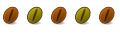
This eventually worked
notice that fromiso doesn't have the device referenceCode:menuentry "Sidux 2009-04 LiveCD" { insmod ntfs set root=(hd1.5) loopback loop /distros/sidux-2009-04.iso linux (loop)/boot/vmlinuz0.amd fromhd=UUID=7192F19D15BC0C0A fromiso=/distros/sidux-2009-04.iso noeject boot=fll vga=791 initrd (loop)/boot/initrd0.amd }
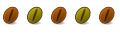

Hi all,
I am trying to boot a live iso using grub2 within the Mac EFI with rEFIt (v0.14) as the primary boot menu.
Grub2 is working fine, using refit to load it up. I can boot into the Mac partition without problems from the grub2 menu.
I cannot boot the latest system rescue cd iso or an Ubuntu 8.10 amd64 iso.
Upon selecting from the grub2 menuitems it finds and reads the respective kernels, it reads the initrd line. But then hangs. It does not go any further.
Here is what is on the screen before it hangs
[Linux-bzImage, setup=0x3400, size=0x2c09b0]
Video mode: 1280x800-32@59
Display controller: 0:2.0
Device id: 27a28086
MMIO(0) : 0x90380000
VMEM9(2) : 0x80000000
MMIO(3) : 0x90400000
Frame buffer base : 0x80000000
Video line length : 8192
[Initrd, addr-0x5bac7000, size-0x117bd7]
Here is a copy of my grub.cfg
set timeout=10
set default=0
set root=(hd0,2)
menuentry "MacOSX" {
# Set the root device for Mac OS X's loader.
root=(hd0,2)
# Load the loader.
chainloader /usr/standalone/i386/boot.efi -v
}
menuentry "SystemRescueCd (isoloop)" {
loopback loop (hd0,4)/systemrescuecd-x86-1.5.1.iso
linux (loop)/isolinux/rescue64 boot=systemrescuecd-x86-1.5.1.iso subdir=/sysrcd docache setkmap=us isoloop=systemrescuecd-x86-1.5.1.iso initrd=/linuxrc2
initrd (loop)/isolinux/initram.igz -v
boot
}
menuentry "Ubuntu 8.10 amd64" {
set root=(hd0,4)
loopback loop /Ubuntu_8.10amd64.iso
linux (loop)/casper/vmlinuz boot=casper iso-scan/filename=/Ubuntu_8.10amd64.iso noeject noprompt --
initrd (loop)/casper/initrd.gz
boot
}
menuentry "Boot from MBR" {
appleloader HD
}
menuentry "Boot from CD" {
appleloader CD
}
menuentry "Boot from USB" {
appleloader USB
}
menuentry "Microsoft Windows XP" {
set root=(hd0,3)
chainloader +1
}
Yet to try and boot Windows as I have not restored the partition and worried about the MBR fudge required.
The current partition for where the iso files live are type vfat.
I did move the systemrescuecd iso within /efi on the Mac partition which left me with the same problem. It locates the linux kernel and initrd fine but hangs after initialising initrd.
Both of the iso files boot fine from their cds.
Is this a problem due to an EFI setup and with no BIOS? Or do I need a boot.efi or something similar as for the Mac OS X menu entry? I am using the latest system rescue cd.
Any help will be great. I like to get all this working and learn about the new EFI system. Yet they boot without problems from cd?
My grub2 installation sits within the /efi folder on my Mac partition. Had to be complied on a Linux box and copied across. I dare not remove refit for grub2 just yet.
Thanks
Will


here is my current entry, but it always fails when it gets to the point of mounting the cd, any advice anyone?
Code:menuentry "ubuntu 10.04 server amd64" { set isofile="/boot/ubuntu-10.04-server-amd64.iso" loopback loop $isofile linux (loop)/install/vmlinuz file=/cdrom/preseed/ubuntu-server.seed iso-scan/filename=$isofile -- initrd (loop)/install/initrd.gz }
Bookmarks