nevermind...im stupid

nevermind...im stupid
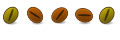
ok

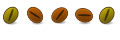
close the terminal, open a new one and follow the instructions again.
in the readme file where it says:
" Compile the driver module:
# make install"
the # means that you root, for ubuntu we use sudo at the $ prompt,
so at that step type sudo make install.
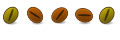
Oh and use modprobe not insmod
insmod would mean that you have to do this every time the kernel is updated.
you can add the options to /etc/modprobe.d/modules if need be, but we will do that later if necessary.

deleted all files, redownloaded, restarted, unpacked and reinstalled...
still same error message as before

anyone else have any suggestions?
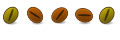
of course since modprobe does not want to take the options.
once in nano add this line:Code:cd /etc/modprobe.d sudo touch e1000 sudo nano e1000
then CTRL X to exit, save buffer YCode:options eeprom_bad_csum_allow=1
and enter.
then
then change directory to where you downloaded my script.Code:sudo modprobe -r e1000 sudo modprobe e1000
it will tell you to rebootCode:sudo ./e1000-mod-script
this should work, I just uninstalled my module on my main system and did this and it works.
If anyone else sees an error in my post please PM me and advise here...Thanks

ok to sum up, im going to, after entering sudo -s and using e1000e instead of e1000e (is this ok? the intel installer README says it is using e1000e):
so after I do this, u suggest running the script, however, do you think this will be effective since I seem to be using e1000e throughout the install...Code:tar zxf e1000e-x.x.x.tar.gz cd e1000e-x.x.x/src/ make install cd /etc/modprobe.d touch e1000e nano e1000e options eeprom_bad_csum_allow=1 CTRL X save buffer y? do i have to do anything here? rmmod e1000e modprobe e1000e

Bookmarks