ALLLLSO (sorry for flooding my own thread) do i need to do anything similar to
sudo apt-get install linux-headers-generic
iv been doing a lot of reading and many people suggest this as a part of the process but never really explain why

ALLLLSO (sorry for flooding my own thread) do i need to do anything similar to
sudo apt-get install linux-headers-generic
iv been doing a lot of reading and many people suggest this as a part of the process but never really explain why
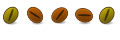
The script should not have an extension, I put ".txt" on it so I could post it here.
Remember that some of the commands need sudo in front of them, from your list you made you left sudo off of some of the lines, like make install
Last edited by rreese6; September 27th, 2009 at 06:03 PM. Reason: deleted senseless ranting that now I am ashamed about- Sorry Flux45

im sorry for my total noob-ness, like i said its my first real experience with Ubuntu. I really appreciate that you are taking the time to help me out. After running through the steps I still have not had success unfortunatly. Hopefully you can read my console I/O and see exactly what is going on. Im anxious to get this fixed and hope we can get this solved tomorrow.
Code:matt@matt:~/Desktop$ tar zxf e1000e-1.0.2.5.tar.gz matt@matt:~/Desktop$ cd e1000e-1.0.2.5/src matt@matt:~/Desktop/e1000e-1.0.2.5/src$ sudo make install make -C /lib/modules/2.6.28-11-generic/build SUBDIRS=/home/matt/Desktop/e1000e-1.0.2.5/src modules make[1]: Entering directory `/usr/src/linux-headers-2.6.28-11-generic' CC [M] /home/matt/Desktop/e1000e-1.0.2.5/src/netdev.o CC [M] /home/matt/Desktop/e1000e-1.0.2.5/src/ethtool.o CC [M] /home/matt/Desktop/e1000e-1.0.2.5/src/param.o CC [M] /home/matt/Desktop/e1000e-1.0.2.5/src/e1000_82571.o CC [M] /home/matt/Desktop/e1000e-1.0.2.5/src/e1000_ich8lan.o CC [M] /home/matt/Desktop/e1000e-1.0.2.5/src/e1000_80003es2lan.o CC [M] /home/matt/Desktop/e1000e-1.0.2.5/src/e1000_mac.o CC [M] /home/matt/Desktop/e1000e-1.0.2.5/src/e1000_nvm.o CC [M] /home/matt/Desktop/e1000e-1.0.2.5/src/e1000_phy.o CC [M] /home/matt/Desktop/e1000e-1.0.2.5/src/e1000_manage.o CC [M] /home/matt/Desktop/e1000e-1.0.2.5/src/kcompat.o LD [M] /home/matt/Desktop/e1000e-1.0.2.5/src/e1000e.o Building modules, stage 2. MODPOST 1 modules CC /home/matt/Desktop/e1000e-1.0.2.5/src/e1000e.mod.o LD [M] /home/matt/Desktop/e1000e-1.0.2.5/src/e1000e.ko make[1]: Leaving directory `/usr/src/linux-headers-2.6.28-11-generic' gzip -c ../e1000e.7 > e1000e.7.gz # remove all old versions of the driver find /lib/modules/2.6.28-11-generic -name e1000e.ko -exec rm -f {} \; || true find /lib/modules/2.6.28-11-generic -name e1000e.ko.gz -exec rm -f {} \; || true install -D -m 644 e1000e.ko /lib/modules/2.6.28-11-generic/kernel/drivers/net/e1000e/e1000e.ko /sbin/depmod -a || true install -D -m 644 e1000e.7.gz /usr/share/man/man7/e1000e.7.gz man -c -P'cat > /dev/null' e1000e || true man: cannot write to /var/cache/man/cat7/e1000e.7.gz in catman mode e1000e. matt@matt:~/Desktop/e1000e-1.0.2.5/src$ cd /etc/modprobe.d matt@matt:/etc/modprobe.d$ sudo touch e1000 matt@matt:/etc/modprobe.d$ sudo nano e1000 AT THIS POINT NANO OPENS AND I INSERT THE OPTION EEPROM_BAD_CSUM_ALLOW=1 LINE SUGGESTED. CTRL X, SAVE, SAVE AS E1000 matt@matt:/etc/modprobe.d$ sudo modprobe -r e1000 WARNING: All config files need .conf: /etc/modprobe.d/e1000, it will be ignored in a future release. WARNING: /etc/modprobe.d/e1000 line 1: ignoring bad line starting with 'options' matt@matt:/etc/modprobe.d$ sudo modprobe e1000 WARNING: All config files need .conf: /etc/modprobe.d/e1000, it will be ignored in a future release. WARNING: /etc/modprobe.d/e1000 line 1: ignoring bad line starting with 'options' matt@matt:/etc/modprobe.d$ cd /home/matt/Desktop/ matt@matt:~/Desktop$ ./e1000-mod-script Usage: ./e1000-mod-script \<interface\> i.e. ./e1000-mod-script eth0 matt@matt:~/Desktop$ ./e1000-mod-script eth0 eth0: error fetching interface information: Device not found matt@matt:~/Desktop$ ./e1000-mod-script eth1 eth1: error fetching interface information: Device not found matt@matt:~/Desktop$ ./e1000-mod-script eth2 eth2: error fetching interface information: Device not found
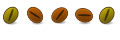
Flux, Thank you for posting the output. there are things in your that are different than mine. I investigated my server and noticed that my interface is using e1000 whereas it appears that your will need to have the e1000e. So what we will do tomorrow is remove some of what we have done and reconfigure for the e1000e driver. Evidently you have a newer revision Ethernet port than I have.
I will give you some commands now to begin with.
more to followCode:cd /etc/modprobe.d sudo rmmod e1000 sudo rmmod e1000e sudo rm e1000
Last edited by rreese6; September 27th, 2009 at 05:14 PM.
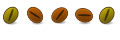
At one time the ethernet did not work because it was disabled in 8.10 pre-release.
Check the output of the blacklist
We are looking to see if the e1000e is listed there. If it isn't we will continue.Code:cd /etc/modprobe.d less blacklist |grep blacklist
if it is there then the bug is not fixed and the interface has been disabled to protect your hardware.
if it is blacklisted, then you will need to get another NIC (Network Interface Card).
Last edited by rreese6; September 27th, 2009 at 05:42 PM.
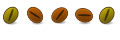
We are here because the driver is not blacklisted (see previous post)
I am assuming you are running Ubuntu 9.04?
Make sure you have the Kernel Headers
If that was not already in the system.Code:sudo apt-get install linux-headers-generic
Check to make sure the driver is still there
if it is, continue, otherwise we will reinstall itCode:ls /lib/modules/$(uname -r)/kernel/drivers/net/e1000e
in nano add this line:Code:sudo rmmod e1000e sudo modprobe e1000e sudo nano modprobe.conf
[CODE]alias eth0 e1000e[/CODE
exit (CTRL X) and save
Restart the network
Check for the interfaceCode:sudo /etc/init.d/networking restart
Code:ifconfig -a
Last edited by rreese6; September 27th, 2009 at 06:49 PM.
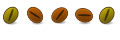
Hi Flux45, let's start at post #25 today..

morning rreese, up bright and early i see...
here is the console output from said commands
Code:matt@matt:~$ sudo apt-get install linux-headers-generic [sudo] password for matt: Reading package lists... Done Building dependency tree Reading state information... Done linux-headers-generic is already the newest version. 0 upgraded, 0 newly installed, 0 to remove and 0 not upgraded. matt@matt:~$ ls /lib/modules/$(uname -r)/kernel/drivers/net/e1000e e1000e.ko matt@matt:~$ sudo rmmod e1000e matt@matt:~$ sudo modprobe e1000e matt@matt:~$ sudo nano modprobe.conf matt@matt:~$ /etc/init.d/networking restart * Reconfiguring network interfaces... ifdown: failed to open statefile /var/run/network/ifstate: Permission denied ifup: failed to open statefile /var/run/network/ifstate: Permission denied [fail] matt@matt:~$ ifconfig -a lo Link encap:Local Loopback inet addr:127.0.0.1 Mask:255.0.0.0 inet6 addr: ::1/128 Scope:Host UP LOOPBACK RUNNING MTU:16436 Metric:1 RX packets:4 errors:0 dropped:0 overruns:0 frame:0 TX packets:4 errors:0 dropped:0 overruns:0 carrier:0 collisions:0 txqueuelen:0 RX bytes:240 (240.0 B) TX bytes:240 (240.0 B) pan0 Link encap:Ethernet HWaddr 6e:87:1c:59:9a:8d BROADCAST MULTICAST MTU:1500 Metric:1 RX packets:0 errors:0 dropped:0 overruns:0 frame:0 TX packets:0 errors:0 dropped:0 overruns:0 carrier:0 collisions:0 txqueuelen:0 RX bytes:0 (0.0 B) TX bytes:0 (0.0 B) matt@matt:~$
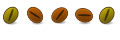
Yes I was up very late and early
LOL I made a mistake...this time I forgot sudo....
here is the network restart
then do the ifconfig -a againCode:sudo /etc/init.d/networking restart
Last edited by rreese6; September 27th, 2009 at 06:54 PM.

looks like maybe some progress was made...i still have no connection though
Code:matt@matt:~$ ls /lib/modules/$(uname -r)/kernel/drivers/net/e1000e e1000e.ko matt@matt:~$ sudo rmmod e1000e matt@matt:~$ sudo modprobe e1000e matt@matt:~$ sudo /etc/init.d/networking restart * Reconfiguring network interfaces... [ OK ] matt@matt:~$ ifconfig -a lo Link encap:Local Loopback inet addr:127.0.0.1 Mask:255.0.0.0 inet6 addr: ::1/128 Scope:Host UP LOOPBACK RUNNING MTU:16436 Metric:1 RX packets:4 errors:0 dropped:0 overruns:0 frame:0 TX packets:4 errors:0 dropped:0 overruns:0 carrier:0 collisions:0 txqueuelen:0 RX bytes:240 (240.0 B) TX bytes:240 (240.0 B) pan0 Link encap:Ethernet HWaddr 4e:6d:e8:0b:8e:46 BROADCAST MULTICAST MTU:1500 Metric:1 RX packets:0 errors:0 dropped:0 overruns:0 frame:0 TX packets:0 errors:0 dropped:0 overruns:0 carrier:0 collisions:0 txqueuelen:0 RX bytes:0 (0.0 B) TX bytes:0 (0.0 B) matt@matt:~$
Bookmarks