
Originally Posted by
rrfx

Copernicus1234 I wouldn't be comfortable installing 32-bit libs on an amd64 install, and also where possible choose the Ubuntu ones rather than debian's versions - see the better link to Ubuntu's package above.
Note that deb packages can be extracted by by typing this command in a shell:
Code:
dpkg-deb --extract <deb> <directory>
Also if you prefer not to copy the so into the system library folder, you can set to point where the 32 bit libs are located (e.g. somewhere in your home directory.
My ubuntu eclipse start bash script:
Code:
#!/bin/bash
# http://code.google.com/p/google-web-toolkit/issues/detail?id=135#c30
export LIBXCB_ALLOW_SLOPPY_LOCK=true
# 32 bit libraries used for GWT
export LD_LIBRARY_PATH=$LD_LIBRARY_PATH:$HOME/bin/lib32
# fix bug with mouse clicks not being registered in eclipse
export GDK_NATIVE_WINDOWS=true
export PATH=${JAVA_HOME}/bin/:$PATH
$HOME/bin/eclipse-3.5-ubuntu/eclipse $@;





 Adv Reply
Adv Reply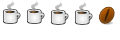


Bookmarks