Hey!
With my Windows XP in a VirtualBox, I started to download the software upgrade 3.1 for my iPhone, but when iTunes put my iPhone in recovery mode I got stuck there, because Ubuntu 9.04 + VirtualBox 3.0.8 won't make a USB Proxy for my iPhone in recovery mode!
What can I do!? Help!
//Artheus


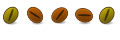

 Adv Reply
Adv Reply









Bookmarks