Hi all,
I have a problem with my karmic koala ubuntu 9.10, and I hope you can help me solve it:
It all started with a periodic disk scan while booting.
I was in a hurry so I pressed Escape to skip the scan, and i quickly got to my Desktop
After that, I needed to restart the computer, and while booting I got an error message:
"One or more of the mounts listed in /etc/fstab cannot yet be mounted:
/home: waiting for UUID=eccb7cbf-618a-4e03-aafe-634b4ca0a918
Press ESC to enter a recovery shell"
My /etc/fstab looks like this:
# / was on /dev/sda1 during installation
UUID=82c68f35-e68a-4cd1-af3e-cb503b1cf7e5 / ext4 errors=remount -ro 0 1
# /home was on /dev/sda6 during installation
UUID=eccb7cbf-618a-4e03-aafe-634b4ca0a918 /home ext4 defaults 0 2
#swap was on /dev/sda5 during installation
UUID=7bba7a29-e1da-461d-8fcd-414610f910db none swap sw 0 0
/dev/scd0 /media/cdrom0 udf,iso9660 user,noauto,exec,utf8 0 0
I must also tell you that I selected to have an encrypted home directory, and i still have the passphrase that was generated just after install.
Any idea on what to do to fix it?
Thanks.




 Adv Reply
Adv Reply
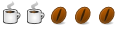
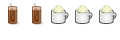

Bookmarks