I am still looking for an easy and safe solution to disable the unity 12.10 feature that maximizes windows when they get close to (want to snap to) the top bar. this is useful for a <15" screen, but not so useful on a 30" screen.
(I also want to disable use of the windows and alt keys without modifiers.)
possible?
/iaw


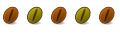

 Adv Reply
Adv Reply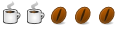


Bookmarks