Re: firestarter/startup apps problem

Originally Posted by
borchid487

Hi, I'm trying to set firestarter as a startup application using the gui but it will not run due to permissions problems, any thoughts?
thanks.
1. Firestarter is not a firewall - it's a program that lets you configure the built-in firewall. You don't need it open on login - the firewall will run with your configured settings as soon as the kernel loads.
2. Only root can modify firewall rules. In order to launch Firestarter as root, you need to preface it with "gksudo":
3. Firestarter hasn't had any serious development for years. It's overkill for a single desktop machine, too. I recommend gUFW instead - it's easier to use. It doesn't have the logging capabilities of Firestarter, but then for a single personal machine you don't need it (who needs to know about attempted incoming connections? They're being blocked anyway!) and a lot of people get scared when they see blocked incoming connections, and think that the Russian Mafia is trying to hack them or something.
4. If you have an ADSL/cable modem or any sort of router, you're already protected by that device's firewall and you don't need an additional one running on your computer.
I try to treat the cause, not the symptom. I avoid the terminal in instructions, unless it's easier or necessary. My instructions will work within the Ubuntu system, instead of breaking or subverting it. Those are the three guarantees to the helpee.

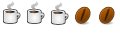

Bookmarks