Okay here is the response for lspci
Code:
00:00.0 Host bridge: ATI Technologies Inc RS690 Host Bridge
00:01.0 PCI bridge: ATI Technologies Inc RS690 PCI to PCI Bridge (Internal gfx)
00:04.0 PCI bridge: ATI Technologies Inc Device 7914
00:05.0 PCI bridge: ATI Technologies Inc RS690 PCI to PCI Bridge (PCI Express Port 1)
00:06.0 PCI bridge: ATI Technologies Inc RS690 PCI to PCI Bridge (PCI Express Port 2)
00:12.0 SATA controller: ATI Technologies Inc SB600 Non-Raid-5 SATA
00:13.0 USB Controller: ATI Technologies Inc SB600 USB (OHCI0)
00:13.1 USB Controller: ATI Technologies Inc SB600 USB (OHCI1)
00:13.2 USB Controller: ATI Technologies Inc SB600 USB (OHCI2)
00:13.3 USB Controller: ATI Technologies Inc SB600 USB (OHCI3)
00:13.4 USB Controller: ATI Technologies Inc SB600 USB (OHCI4)
00:13.5 USB Controller: ATI Technologies Inc SB600 USB Controller (EHCI)
00:14.0 SMBus: ATI Technologies Inc SBx00 SMBus Controller (rev 14)
00:14.1 IDE interface: ATI Technologies Inc SB600 IDE
00:14.2 Audio device: ATI Technologies Inc SBx00 Azalia (Intel HDA)
00:14.3 ISA bridge: ATI Technologies Inc SB600 PCI to LPC Bridge
00:14.4 PCI bridge: ATI Technologies Inc SBx00 PCI to PCI Bridge
00:18.0 Host bridge: Advanced Micro Devices [AMD] K8 [Athlon64/Opteron] HyperTransport Technology Configuration
00:18.1 Host bridge: Advanced Micro Devices [AMD] K8 [Athlon64/Opteron] Address Map
00:18.2 Host bridge: Advanced Micro Devices [AMD] K8 [Athlon64/Opteron] DRAM Controller
00:18.3 Host bridge: Advanced Micro Devices [AMD] K8 [Athlon64/Opteron] Miscellaneous Control
01:05.0 VGA compatible controller: ATI Technologies Inc RS690M [Radeon X1200 Series]
08:00.0 Ethernet controller: Realtek Semiconductor Co., Ltd. RTL8101E/RTL8102E PCI Express Fast Ethernet controller (rev 01)
14:06.0 FireWire (IEEE 1394): Ricoh Co Ltd R5C832 IEEE 1394 Controller (rev 05)
14:06.1 SD Host controller: Ricoh Co Ltd R5C822 SD/SDIO/MMC/MS/MSPro Host Adapter (rev 22)
14:06.2 System peripheral: Ricoh Co Ltd R5C843 MMC Host Controller (rev 12)
14:06.3 System peripheral: Ricoh Co Ltd R5C592 Memory Stick Bus Host Adapter (rev 12)
14:06.4 System peripheral: Ricoh Co Ltd xD-Picture Card Controller (rev ff)
And for glxinfo | OpenGl
Code:
The program 'glxinfo' is currently not installed. You can install it by typing:
sudo apt-get install mesa-utils
OpenGL: command not found
I then tried installing mesa utils (I just got what you meant as I was typing, sorry for the process)
and glxinfo | OpenGL yielded:
Code:
OpenGL vendor string: DRI R300 Project
OpenGL renderer string: Mesa DRI R300 (RS690 791F) 20090101 NO-TCL DRI2
OpenGL version string: 1.5 Mesa 7.7.1
OpenGL extensions:
Hope that helps. As to the wireless problem I think I understnad what it is. I had some troubles in Jaunty that when I had too many peripherals plugged in at boot (camera, HDD, mouse/keyboard) my wireless wouldn't start and my HDD would mount. Right before what I previously thought was a miraculous fixing of my wireless just a minute ago, I remember I unplugged my camera and HDD. My monitor issues are still ailing me. Of course it would be nice to fix the peripherals thing, but I am more concerned with the monitor ATM.




 Adv Reply
Adv Reply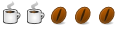


Bookmarks