
Originally Posted by
wilee-nilee

This is hilarious.
 but (almost) true!
but (almost) true!
This is what the script wanted me to install:
- mplayer
- curl
- subversion
- libtool
- libjpeg-dev
- libdbus-glib-1-dev
- libgconf2-dev
- libavformat-dev
- libgnome-menu-dev
- libglade2-dev
- libgnomeui-dev
And when I ask apt-get to do it:
Code:
mathieu@mathieu-desktop:~$ sudo apt-get install mplayer curl subversion libtool libjpeg-dev libdbus-glib-1-dev libgconf2-dev libavformat-dev libgnome-menu-dev libglade2-dev libgnomeui-dev
[sudo] password for mathieu:
Lecture des listes de paquets... Fait
Construction de l'arbre des dépendances
Lecture des informations d'état... Fait
curl est déjà la plus récente version disponible.
curl passé en «*installé manuellement*».
subversion est déjà la plus récente version disponible.
Note, sélection de libjpeg62-dev au lieu de libjpeg-dev
Les paquets supplémentaires suivants seront installés*:
autotools-dev build-essential cvs debhelper dpkg-dev g++ g++-4.4 gettext
html2text intltool-debian libart-2.0-dev libatk1.0-dev libaudiofile-dev
libavahi-client-dev libavahi-common-dev libavahi-glib-dev libavcodec-dev
libavutil-dev libbonobo2-dev libbonoboui2-dev libcairo2-dev libdbus-1-dev
libdirectfb-dev libdirectfb-extra libesd0-dev libexpat1-dev libfaac0
libfontconfig1-dev libfreetype6-dev libgail-dev libgcrypt11-dev
libglib2.0-dev libgnome-keyring-dev libgnome2-dev libgnomecanvas2-dev
libgnomevfs2-dev libgnutls-dev libgpg-error-dev libgtk2.0-dev libice-dev
libidl-dev libjpeg62-dev libltdl-dev libmail-sendmail-perl liborbit2-dev
libpango1.0-dev libpixman-1-dev libpng12-dev libpopt-dev libpthread-stubs0
libpthread-stubs0-dev libselinux1-dev libsepol1-dev libsm-dev
libstdc++6-4.4-dev libsys-hostname-long-perl libsysfs-dev libtasn1-3-dev
libx11-dev libxau-dev libxcb-render-util0-dev libxcb-render0-dev libxcb1-dev
libxcomposite-dev libxcursor-dev libxdamage-dev libxdmcp-dev libxext-dev
libxfixes-dev libxft-dev libxi-dev libxinerama-dev libxml2-dev libxrandr-dev
libxrender-dev orbit2 po-debconf x11proto-composite-dev x11proto-core-dev
x11proto-damage-dev x11proto-fixes-dev x11proto-input-dev x11proto-kb-dev
x11proto-randr-dev x11proto-render-dev x11proto-xext-dev
x11proto-xinerama-dev xtrans-dev xz-utils zlib1g-dev
Paquets suggérés*:
dh-make debian-keyring debian-maintainers g++-multilib g++-4.4-multilib
gcc-4.4-doc libstdc++6-4.4-dbg gettext-doc libfaad-dev libgsm1-dev
libogg-dev libschroedinger-dev libspeex-dev libtheora-dev libvorbis-dev
libraw1394-dev libdc1394-22-dev libcairo2-doc libgail-doc libgcrypt11-doc
glade glade-gnome libglib2.0-doc python-subunit libgnome2-doc
libgnomecanvas2-doc libgnomeui-doc gnutls-doc gnutls-bin guile-gnutls
libgtk2.0-doc libtool-doc libpango1.0-doc libstdc++6-4.4-doc autoconf
automaken gfortran fortran95-compiler gcj mplayer-doc netselect fping
libmail-box-perl
Les NOUVEAUX paquets suivants seront installés*:
autotools-dev build-essential cvs debhelper dpkg-dev g++ g++-4.4 gettext
html2text intltool-debian libart-2.0-dev libatk1.0-dev libaudiofile-dev
libavahi-client-dev libavahi-common-dev libavahi-glib-dev libavcodec-dev
libavformat-dev libavutil-dev libbonobo2-dev libbonoboui2-dev libcairo2-dev
libdbus-1-dev libdbus-glib-1-dev libdirectfb-dev libdirectfb-extra
libesd0-dev libexpat1-dev libfaac0 libfontconfig1-dev libfreetype6-dev
libgail-dev libgconf2-dev libgcrypt11-dev libglade2-dev libglib2.0-dev
libgnome-keyring-dev libgnome-menu-dev libgnome2-dev libgnomecanvas2-dev
libgnomeui-dev libgnomevfs2-dev libgnutls-dev libgpg-error-dev libgtk2.0-dev
libice-dev libidl-dev libjpeg62-dev libltdl-dev libmail-sendmail-perl
liborbit2-dev libpango1.0-dev libpixman-1-dev libpng12-dev libpopt-dev
libpthread-stubs0 libpthread-stubs0-dev libselinux1-dev libsepol1-dev
libsm-dev libstdc++6-4.4-dev libsys-hostname-long-perl libsysfs-dev
libtasn1-3-dev libtool libx11-dev libxau-dev libxcb-render-util0-dev
libxcb-render0-dev libxcb1-dev libxcomposite-dev libxcursor-dev
libxdamage-dev libxdmcp-dev libxext-dev libxfixes-dev libxft-dev libxi-dev
libxinerama-dev libxml2-dev libxrandr-dev libxrender-dev orbit2 po-debconf
x11proto-composite-dev x11proto-core-dev x11proto-damage-dev
x11proto-fixes-dev x11proto-input-dev x11proto-kb-dev x11proto-randr-dev
x11proto-render-dev x11proto-xext-dev x11proto-xinerama-dev xtrans-dev
xz-utils zlib1g-dev
Les paquets suivants seront mis à jour*:
mplayer
1 mis à jour, 97 nouvellement installés, 0 à enlever et 14 non mis à jour.
Il est nécessaire de prendre 41,1Mo dans les archives.
Après cette opération, 139Mo d'espace disque supplémentaires seront utilisés.
Souhaitez-vous continuer [O/n]*?
97 packages (139 Mb) for one screensaver...
So I'm happy the version from the repositeries finally works.





 Adv Reply
Adv Reply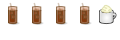

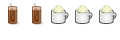


Bookmarks