System is Ubuntu Lucid, kernel is 2.6.32-22-generic (but symptomsa are same with Karmic, 2.6.31-14-generic).
Advanced Linux Sound Architecture Driver Version 1.0.21.
HDA Intel at 0xe0380000 irq 22
Problem
Installation was perfect, system behavior is perfect, sound card dont display any deffect symptoms, but I dont have the sound (in windows I have, so, card is ok and headphones are plugged ok).
What can be problem and what is the solution?


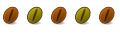

 Adv Reply
Adv Reply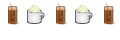

Bookmarks