My PC has two drives: one with Windows installed and one with Mint. Prior to having the motherboard on my PC repaired, could dual boot into Mint or Windows. After the repair, when I selected WindowsManager at boot-up, it just boots to Mint. I tried adding a Windows 11 entry to grub, but it didn't work. Here is the link to the boot-repair report: http://*******.us/0xjufz . Any help is greatly appreciated.




 Adv Reply
Adv Reply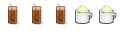





Bookmarks