SMPlayer
Version: 21.10.0 (revision 10000)
OS - Ubuntu 22.04
There is no sound. Pls advise how to fix the problem?
Thanks
Regards
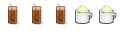
SMPlayer
Version: 21.10.0 (revision 10000)
OS - Ubuntu 22.04
There is no sound. Pls advise how to fix the problem?
Thanks
Regards
Do any other music players give you sound and work properly?
What hardware have you got? Please show us the output of commandPlease use code tags for years output.Code:inxi -Fzx
Code-tags --- Boot-Repair --- Grub2 wiki & Grub2 Basics --- RootSudo --- Wireless-Info --- SolvedThreads --- System-Info-Script
Code:sudo apt updateCode:sudo apt install ubuntu-restricted-extras
zorin lite
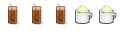
Hi@ajgreeny,
Other media players, VLC and Videos, works without sound problem.
$ inxi -Fzx > output.txt
output.txt is attached here
Hardware - component ?
AMD Ryzen 5 8-core cpu
RAM 32G DDR3
OS harddrive - SATA3 2TB SSD
DVD-Writer
Display - Dell 32" 4K display
Thanks
For your information.
VLC Media player can convert video CD to .wav
and then I run following command to convert it to.mp4
but the file size increases dramatically, 3~4 times. Up-to-now I couldn't make "HandBrake" to work?Code:$ ffmpeg -i 'Track 10.wav' -s 1980x1080 -c:a aac -b:a 128k track-10.mp4
Regards
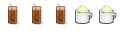
Thanks for your advice.
ubuntu-restricted-extras already installed
$ apt policy ubuntu-restricted-extrasRegardsCode:ubuntu-restricted-extras: Installed: 67 Candidate: 67 Version table: *** 67 500 500 http://hk.archive.ubuntu.com/ubuntu jammy/multiverse amd64 Packages 100 /var/lib/dpkg/status
the newest version is 23.12 , maybe an update will fix?
i'm still on 19.10 and mine works perfect
btw this is what my audio preferences look like
Last edited by ajgreeny; 3 Weeks Ago at 09:32 PM.
zorin lite
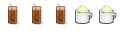
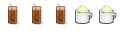
Hi all,
Just test on Video DVD
All tracks .VOB are displayed on "Files". Please refers to screenshot.
The tracks can be played on VLC media player without problem and with sound. The tracks can ALSO be played on SMPlayer but without sound.
I think there may be a miss-match between SMSPlayer and Ubutun 22.04
Regards
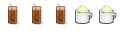
Hi all,
The Video DVD can be converted directly on VLC to mp4 format.
It took;
3hr : 46min : 38sec
to finish the conversion.
Next round to convert another DVD video to .MP4
I'll run ffmpeg commands on Terminal;
1)Check the .vob file having video content inside first.Code:$ ffmpeg -i VTS_01_1.vob VTS_01_1.mp4|ffmpeg -i VTS_01_2.vob VTS_01_2.mp4|ffmpeg -i VTS_01_3.vob VTS_01_3.mp4" etc.
2)The time of conversion would be much faster. It won't need >3 hrs to finishCode:$ ffmpeg -i "concat:VTS_01_1.mp4|VTS_01_2.mp4|VTS_01_3.mp4|etc." -c copy VTS_01.mp4
Last edited by satimis; 3 Weeks Ago at 04:51 PM.
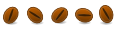
Smplayer is just a frontend, for either mp eller mpv, which one it is using? The info is in prefrenbes. If you try and play your video directly with mplayer or mpv and you hear sound then it is something in sound settings in smplayer that is the problem, otherwise you should look at solving the problem with mplayer or mpv.
Bookmarks