I have this issue with systemd-networkd-wait-online.service timing out during boot but the fix hasn't been a single one of the myriad of fixes I have found online.
Let me start at the start:
I have been this issue for quite a while so today I have tried a suggestion I found online and running systemd-analyze plot and checking the output.
I'm attaching the SVG file here because unless I am mistaken there are only two things taking an absurdly long time to boot, one of them systemd-networkd-wait-online (of course) but then afterwards, strangely, sendmail which I do not even use on this server it is within my home network and only functions as a seedbox/media server.
Am I missing something here? I disabled wlan previously to rule it out as it's a wired machine and has no need for wlan.
https://c0ld.net/slowboot.svg
I disabled sendmail, rebooted, watched it timeout and then ran it again and now the only thing taking time is the thing I'm trying to fix.
https://c0ld.net/slowboot-nosendmail.svg
Here is a full journalctl: http://0x0.st/Xo36.txt
It has a static IP, it is not internet facing, runs plex, bittorrent-nox, jellyfin and has a couple of USB hard drives mounted at boot for storage and that's about all that's running other than webmin and cockpit. It has the full Ubuntu GNome installed but not booting at startup, I just wanted it for kicks and giggles in case if I need to ever use it as a backup PC.
I really do not want to simply mask the problem by disabling the service. I even tried changing to renderer: networkd from renderer: NetworkManager in netplan
Output of networkctl, wlan is not configured on purpose.
IDX LINK TYPE OPERATIONAL SETUP
1 lo loopback carrier unmanaged
2 eno1 ether routable configured
3 wlp1s0 wlan off unmanaged
3 links listed.
So nothing crazy there.
I also have optional: true under config of eno1 in netplan, changing it to false makes no difference.
I also tried adding --any and then --interface=eno1 as specified below (restarting the service both times) and both still have the same timeout.
https://ubuntuforums.org/showthread.php?t=2490962
This was after restarting the service with --interface=eno1 which is most definitely up!!!!Code:Apr 21 15:15:16 jays-lenovo systemd[1]: Starting Wait for Network to be Configured... ░░ Subject: A start job for unit systemd-networkd-wait-online.service has begun execution ░░ Defined-By: systemd ░░ Support: http://www.ubuntu.com/support ░░ ░░ A start job for unit systemd-networkd-wait-online.service has begun execution. ░░ ░░ The job identifier is 3886. Apr 21 15:17:16 jays-lenovo systemd-networkd-wait-online[4967]: Timeout occurred while waiting for network connectivity. Apr 21 15:17:16 jays-lenovo systemd[1]: systemd-networkd-wait-online.service: Main process exited, code=exited, status=1/FAILURE ░░ Subject: Unit process exited ░░ Defined-By: systemd ░░ Support: http://www.ubuntu.com/support ░░ ░░ An ExecStart= process belonging to unit systemd-networkd-wait-online.service has exited. ░░ ░░ The process' exit code is 'exited' and its exit status is 1. Apr 21 15:17:16 jays-lenovo systemd[1]: systemd-networkd-wait-online.service: Failed with result 'exit-code'. ░░ Subject: Unit failed ░░ Defined-By: systemd ░░ Support: http://www.ubuntu.com/support ░░ ░░ The unit systemd-networkd-wait-online.service has entered the 'failed' state with result 'exit-code'. Apr 21 15:17:16 jays-lenovo systemd[1]: Failed to start Wait for Network to be Configured. ░░ Subject: A start job for unit systemd-networkd-wait-online.service has failed ░░ Defined-By: systemd ░░ Support: http://www.ubuntu.com/support ░░ ░░ A start job for unit systemd-networkd-wait-online.service has finished with a failure. ░░ ░░ The job identifier is 3886 and the job result is failed.
The same check for systemd-networkd.service
Full https://c0ld.net/dmesg.html available here. I do not know what else to try at this point, I have scoured the internet.Code:-- Boot 984031206640442cb02a40798ddf3b7f -- Apr 21 14:21:12 jays-lenovo systemd[1]: Starting Network Configuration... ░░ Subject: A start job for unit systemd-networkd.service has begun execution ░░ Defined-By: systemd ░░ Support: http://www.ubuntu.com/support ░░ ░░ A start job for unit systemd-networkd.service has begun execution. ░░ ░░ The job identifier is 49. Apr 21 14:21:12 jays-lenovo systemd-networkd[1178]: lo: Link UP Apr 21 14:21:12 jays-lenovo systemd-networkd[1178]: lo: Gained carrier Apr 21 14:21:12 jays-lenovo systemd-networkd[1178]: Enumeration completed Apr 21 14:21:12 jays-lenovo systemd[1]: Started Network Configuration. ░░ Subject: A start job for unit systemd-networkd.service has finished successfully ░░ Defined-By: systemd ░░ Support: http://www.ubuntu.com/support ░░ ░░ A start job for unit systemd-networkd.service has finished successfully. ░░ ░░ The job identifier is 49. Apr 21 14:23:15 jays-lenovo systemd-networkd[1178]: eno1: Link UP Apr 21 14:23:18 jays-lenovo systemd-networkd[1178]: eno1: Gained carrier Apr 21 14:23:19 jays-lenovo systemd-networkd[1178]: eno1: Gained IPv6LL Apr 21 14:51:50 jays-lenovo systemd-networkd[1178]: eno1: Re-configuring with /run/systemd/network/10-netplan-eno1.network Apr 21 14:51:51 jays-lenovo systemd-networkd[1178]: eno1: Re-configuring with /run/systemd/network/10-netplan-eno1.network Apr 21 14:51:51 jays-lenovo systemd-networkd[1178]: eno1: DHCPv6 lease lost Apr 21 14:52:23 jays-lenovo systemd[1]: Stopping Network Configuration... ░░ Subject: A stop job for unit systemd-networkd.service has begun execution ░░ Defined-By: systemd ░░ Support: http://www.ubuntu.com/support ░░ ░░ A stop job for unit systemd-networkd.service has begun execution. ░░ ░░ The job identifier is 4966. Apr 21 14:52:23 jays-lenovo systemd-networkd[1178]: eno1: DHCPv6 lease lost Apr 21 14:52:23 jays-lenovo systemd[1]: systemd-networkd.service: Deactivated successfully. ░░ Subject: Unit succeeded ░░ Defined-By: systemd ░░ Support: http://www.ubuntu.com/support ░░ ░░ The unit systemd-networkd.service has successfully entered the 'dead' state. Apr 21 14:52:23 jays-lenovo systemd[1]: Stopped Network Configuration. ░░ Subject: A stop job for unit systemd-networkd.service has finished ░░ Defined-By: systemd ░░ Support: http://www.ubuntu.com/support ░░ ░░ A stop job for unit systemd-networkd.service has finished. ░░ ░░ The job identifier is 4966 and the job result is done. -- Boot dc2cb94cb1f649c49648ba8e085192db -- Apr 21 14:53:19 jays-lenovo systemd[1]: Starting Network Configuration... ░░ Subject: A start job for unit systemd-networkd.service has begun execution ░░ Defined-By: systemd ░░ Support: http://www.ubuntu.com/support ░░ ░░ A start job for unit systemd-networkd.service has begun execution. ░░ ░░ The job identifier is 25. Apr 21 14:53:19 jays-lenovo systemd-networkd[1172]: lo: Link UP Apr 21 14:53:19 jays-lenovo systemd-networkd[1172]: lo: Gained carrier Apr 21 14:53:19 jays-lenovo systemd-networkd[1172]: Enumeration completed Apr 21 14:53:19 jays-lenovo systemd[1]: Started Network Configuration. ░░ Subject: A start job for unit systemd-networkd.service has finished successfully ░░ Defined-By: systemd ░░ Support: http://www.ubuntu.com/support ░░ ░░ A start job for unit systemd-networkd.service has finished successfully. ░░ ░░ The job identifier is 25. Apr 21 14:53:19 jays-lenovo systemd-networkd[1172]: eno1: Link UP Apr 21 14:53:22 jays-lenovo systemd-networkd[1172]: eno1: Gained carrier Apr 21 14:53:24 jays-lenovo systemd-networkd[1172]: eno1: Gained IPv6LL Apr 21 15:26:32 jays-lenovo systemd-networkd[1172]: eno1: Re-configuring with /run/systemd/network/10-netplan-eno1.network Apr 21 15:26:32 jays-lenovo systemd-networkd[1172]: eno1: DHCPv6 lease lost Apr 21 15:26:32 jays-lenovo systemd-networkd[1172]: eno1: Re-configuring with /run/systemd/network/10-netplan-eno1.network Apr 21 15:26:32 jays-lenovo systemd-networkd[1172]: eno1: DHCPv6 lease lost
eno1 is configured as a static IP too so it makes no sense it's taking longer to be available than shorter.
192.168.2.1 is the main router for my entire household with multiple different routers and tens of devices, not a single other one has any issue.
Code:# This is the network config written by 'subiquity' network: version: 2 renderer: networkd ethernets: eno1: optional: false addresses: - 192.168.2.99/24 nameservers: addresses: [192.168.2.1] routes: - to: default via: 192.168.2.1


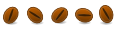

 Adv Reply
Adv Reply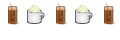
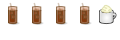


Bookmarks