Hello,
I've got a quality install of Ubuntu on my machine, and Wubi has worked without a hitch for me thus far (thanks!!!), but my virtual drive is showing only about 4GB of total space, with 1.6 free and 1.4 available. I had only a bit more than 4GB available on my HDD when I installed Ubuntu, so my question is, will my Virtual Drive's size expand if I free up space on the host drive, or will is remain fixed to the free space I had when I installed with Wubi?
Thanks in advance!




 Adv Reply
Adv Reply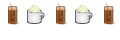

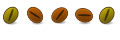





Bookmarks