Solved!
This was solved for me by following this wiki guide on the Arch linux forums.
Notice for kernels >=2.6.31
Added
Code:
acpi_enforce_resources=lax
to /boot/grub/menu.lst and re-booted.
Et voila!
Code:
/ You are going to have a new love \
\ affair. /
----------------------------------
\ ^__^
\ (oo)\_______
(__)\ )\/\
||----w |
|| ||
neil@neil-ubuntu:~$ sensors
acpitz-virtual-0
Adapter: Virtual device
temp1: +40.0°C (crit = +80.0°C)
w83627dhg-isa-0290
Adapter: ISA adapter
Vcore: +1.13 V (min = +0.00 V, max = +1.74 V)
in1: +0.91 V (min = +1.04 V, max = +0.71 V) ALARM
AVCC: +3.30 V (min = +2.98 V, max = +3.63 V)
VCC: +3.30 V (min = +2.98 V, max = +3.63 V)
in4: +1.10 V (min = +0.01 V, max = +0.50 V) ALARM
in5: +1.19 V (min = +0.70 V, max = +1.30 V)
in6: +1.55 V (min = +0.00 V, max = +1.14 V) ALARM
3VSB: +3.25 V (min = +2.98 V, max = +3.63 V)
Vbat: +3.02 V (min = +2.70 V, max = +3.30 V)
fan1: 598 RPM (min = 332 RPM, div = 16)
fan2: 878 RPM (min = 332 RPM, div = 16)
fan3: 0 RPM (min = 340 RPM, div = 128) ALARM
fan4: 0 RPM (min = 340 RPM, div = 128) ALARM
fan5: 0 RPM (min = 2636 RPM, div = 128) ALARM
temp1: +29.0°C (high = +56.0°C, hyst = +0.0°C) sensor = thermistor
temp2: +40.0°C (high = +70.0°C, hyst = +65.0°C) sensor = diode
temp3: +39.0°C (high = +70.0°C, hyst = +65.0°C) sensor = thermistor
cpu0_vid: +0.000 V
coretemp-isa-0000
Adapter: ISA adapter
Core 0: +45.0°C (high = +78.0°C, crit = +100.0°C)
coretemp-isa-0001
Adapter: ISA adapter
Core 1: +42.0°C (high = +78.0°C, crit = +100.0°C)






 Adv Reply
Adv Reply

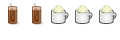
 )
)


Bookmarks