Hi folks, got an odd problem. I've upgraded to lucid on an HP DV6000 series laptop, and my touchpad was working ok. I had WoW running under WINE and I pressed the touchpad toggle button. It froze the keyboard and touchpad completely. After a restart, my keyboard is back and the touchpad works fine (with the enable/disable toggle button) at the login screen, but as soon as I log in and get to my desktop the touchpad is disabled. Anything I can check or reset?
Thx
MH




 Adv Reply
Adv Reply

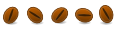





Bookmarks