Ok. I have done the following:
Installed LAMP server and Ubuntu server 9.10 64bit
Installed the following packages:
Code:
sudo apt-get install libmysqlclient15-dev
sudo apt-get install sqlite
sudo apt-get install php5-sqlite
Built the following from pecl:
Code:
sudo pecl install pdo
sudo pecl install pdo_sqlite
Added the following to php.ini (in /etc/php5/apache2/php.ini)
Code:
extension=pdo.so
extension=pdo_sqlite.so
extension=sqlite.so
and in that order.
The builds from pecl were OK too.
What's wrong? Any ideas?
I get the following from /var/log/apache2/error.log
Code:
PHP Warning: Module 'PDO' already loaded in Unknown on line 0
PHP Warning: PHP Startup: Unable to load dynamic library '/usr/lib/php5/20060613/pdo_mysql.so' - /usr/lib/php5/20060613/pdo_mysql.so: cannot open shared object file: No such file or directory in Unknown on line 0
PHP Warning: Module 'pdo_sqlite' already loaded in Unknown on line 0
PHP Warning: Module 'SQLite' already loaded in Unknown on line 0
PHP Fatal error: PDO: driver sqlite2 requires PDO API version 20060511; this is PDO version 20060409 in Unknown on line 0
PHP Fatal error: Unable to start SQLite module in Unknown on line 0
Is anything form LAMP conflicting?
Basically, what I want is functional Apache2, PHP, MySQL, and Sqlite support




 Adv Reply
Adv Reply
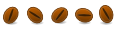



Bookmarks