Hello,
When i run update manager an error occurred:
W: GPG error: http://ppa.launchpad.net lucid Release: The following signatures couldn't be verified because the public key is not available: NO_PUBKEY 6E871C4A881574DE
W: GPG error: http://ppa.launchpad.net lucid Release: The following signatures couldn't be verified because the public key is not available: NO_PUBKEY 3AD52A40B98E84D3




 Adv Reply
Adv Reply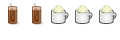





Bookmarks